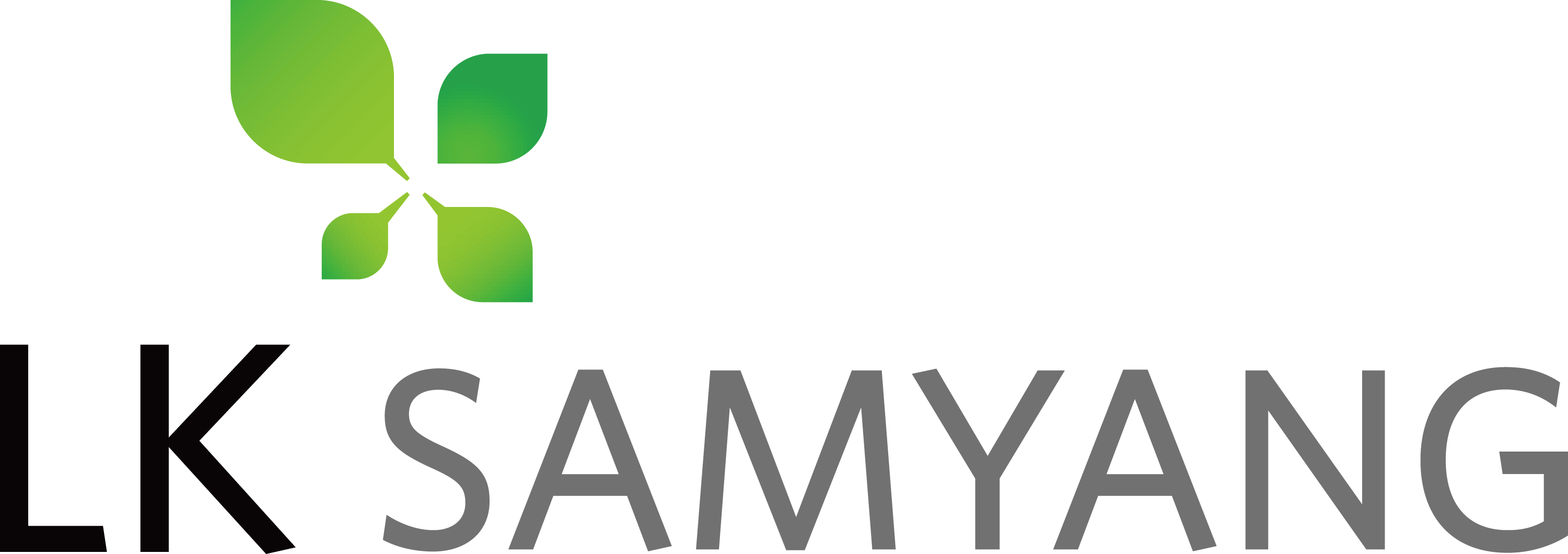* Please follow the below video guide step by step to upgrade the firmware:
SAMYANG - How To Use video: Lens Station for Sony E Mount by Ryad Guelmaoui
* The firmware can be updated using Lens Station. Please download Lens Manager, the dedicated software for Samyang Lens Station.
For more information of Lens Station and Lens Manager, please visit Samyang Download Center :
* Please check the firmware version of your lens from Lens Station first.
You will not need to install the update if the firmware listed below is already installed.
* Should you have trouble installing the firmware, please contact asmaster@syopt.com